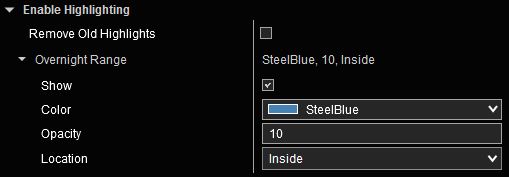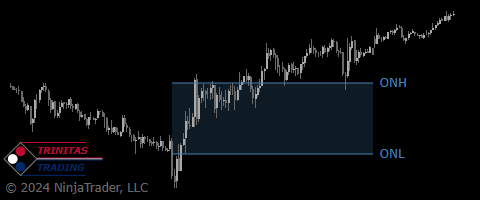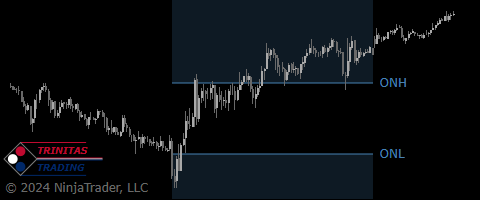Range Highlighting
This menu may be present on various indicators. It turns Range Highlights on and off, and selects the properties that are used to customize the appearance of Range Highlights for those Plot Groups that have this option. This menu is context sensitive and may or may not be present depending on selected options.
Each group of Range Highlight parameters includes the following inputs.
- Show: Turn highlight on or off
- Color: Color for highlight
- Opacity: Level of transparency for the highlighted region
- Location: Determines whether the highlight fills inside or outside the range
Remove Old Highlights: Enabling this option will remove all older highlights and only leave the most recent region highlighted. This option applies to all enabled highlighted regions.